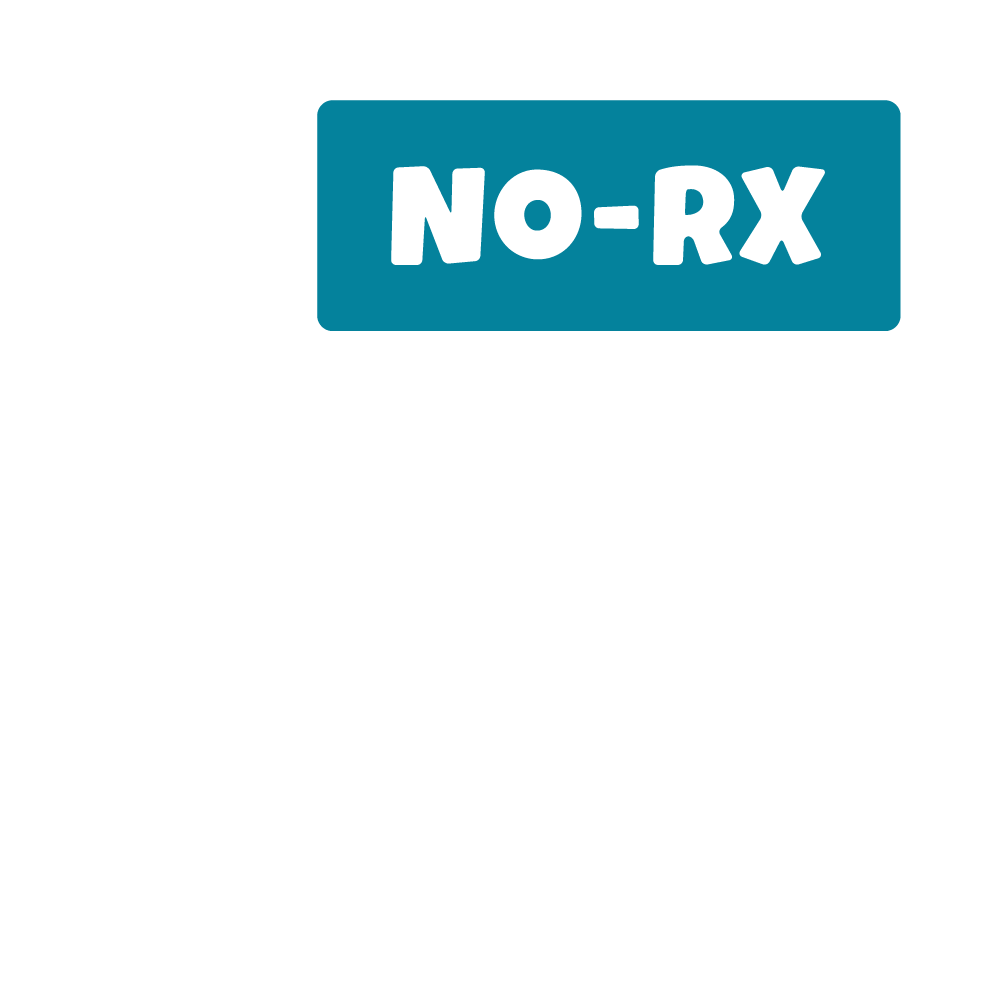Think you've got dog grooming down? Think again! Our latest blog uncovers the most common grooming mistakes every pet owner makes. From over-bathing to neglecting nail trims, learn how to avoid these blunders to keep your furry friend
Loading...
Checkout using your account
Checkout as a new customer
Creating an account has many benefits:
- See order and shipping status
- Track order history
- Check out faster